Google Reader simply the best
I've seen a lot RSS Reader and have used them and I found that Google Reader is so far the best. I was using Bloglines before I was introduced by my colleague the almighty Google Reader. This is simply because some of the web pages are not properly displayed in Bloglines, but Google Reader ! I have been using it for a few months and find it very user friendly.
You might be asking why do I need a RSS Reader. Basically it's used to know what are the updates from various sites without visiting the site randomly to check for updates. It can be used in Blog as well. You want to find out if that blogger has any updates, then I would say Google Reader is your best helper. I mean those Google fans out there will definitely loves their interface design. The clean and light-weight design. This is of course provided that the blogger has the feeds subscriber in order for you to subscribe. Blogger.com does provide us with the feeds subscriber. You can turn them on at the "Settings" tab in "Site Feed" tab.

You might be asking why do I need a RSS Reader. Basically it's used to know what are the updates from various sites without visiting the site randomly to check for updates. It can be used in Blog as well. You want to find out if that blogger has any updates, then I would say Google Reader is your best helper. I mean those Google fans out there will definitely loves their interface design. The clean and light-weight design. This is of course provided that the blogger has the feeds subscriber in order for you to subscribe. Blogger.com does provide us with the feeds subscriber. You can turn them on at the "Settings" tab in "Site Feed" tab.

 With bloglines, all of the images alignment were running out of its original position. But in Google Reader, it is properly aligned as how it should be in the original post. Btw, the latest Bloglines might have already fixed that bug.
With bloglines, all of the images alignment were running out of its original position. But in Google Reader, it is properly aligned as how it should be in the original post. Btw, the latest Bloglines might have already fixed that bug....and of course everything has its Pros and Cons and depending on your needs. Some of us felt bored when visiting a blog and has no updates ! So, to resolve this frustration, you can use Google Reader to check if there is any updates from the sites or blogs. But, some of us prefer their reader to visit their blog even there is no updates of post. This is to make their visit meter to increase day by day or simply making their blog looks more lively with the chatterbox. So, it depends on how you want them to work on.
System.exit(1);
System.exit(1);
Labels: technology, thoughts


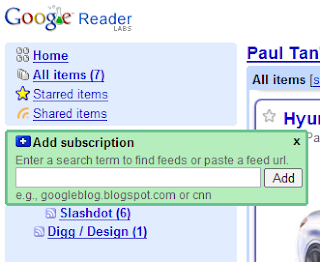


0 Comments:
Post a Comment
<< Home